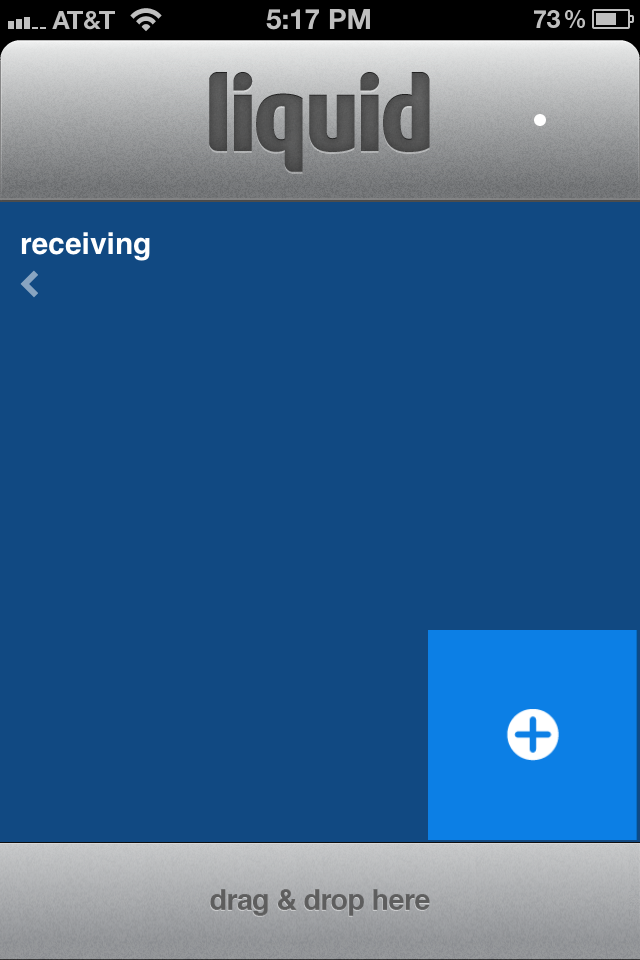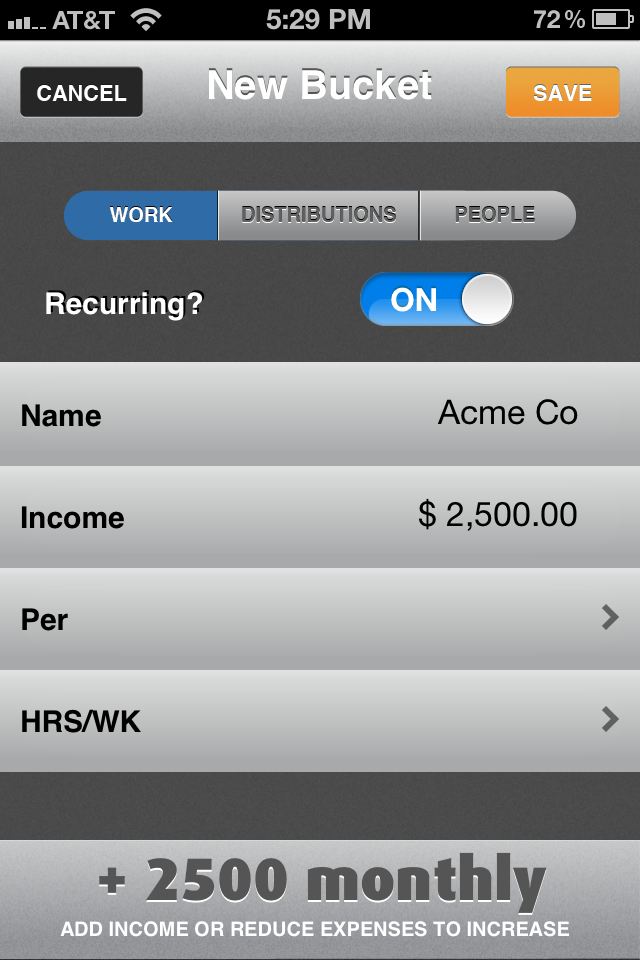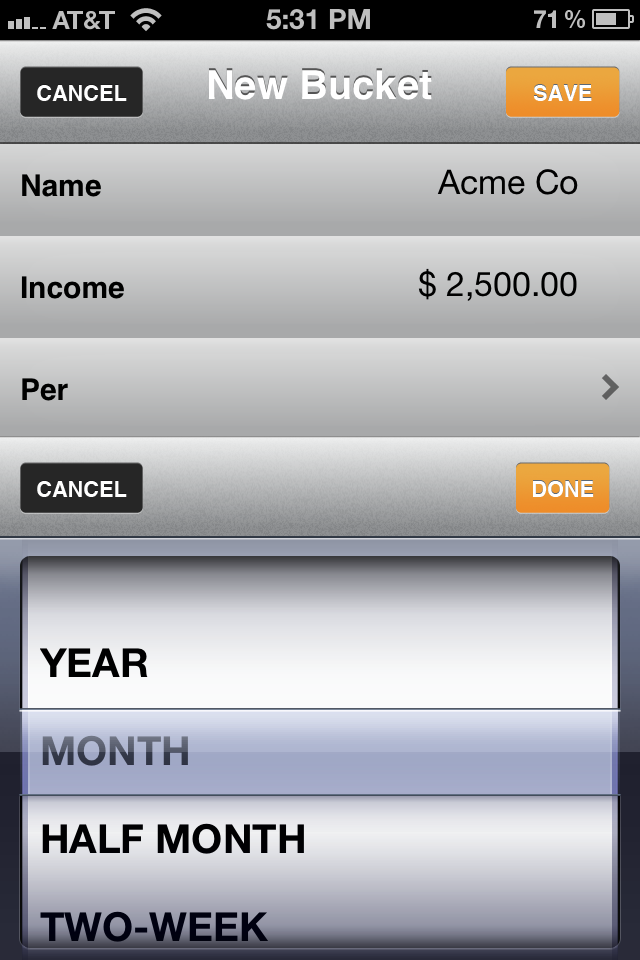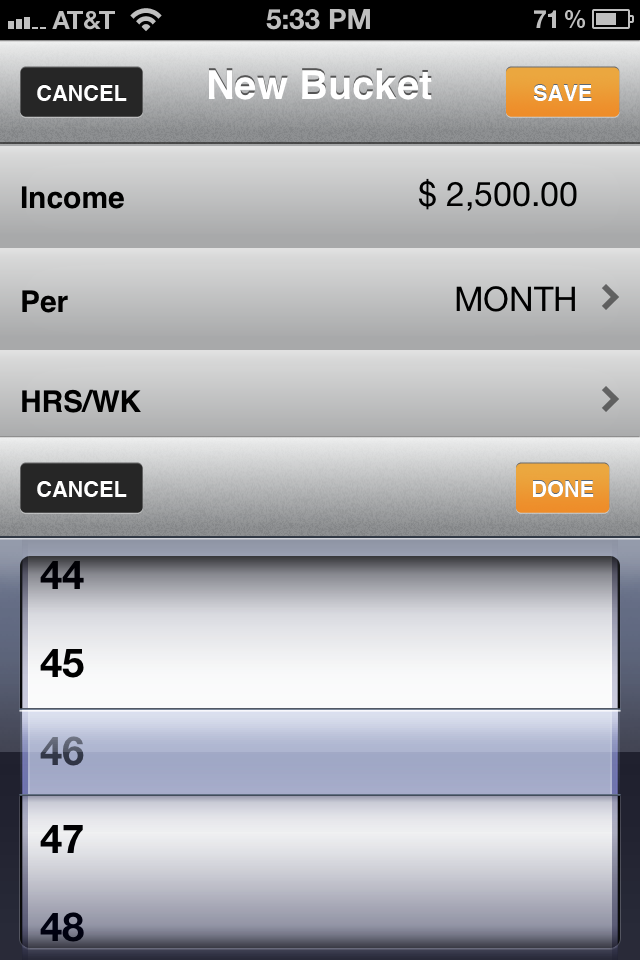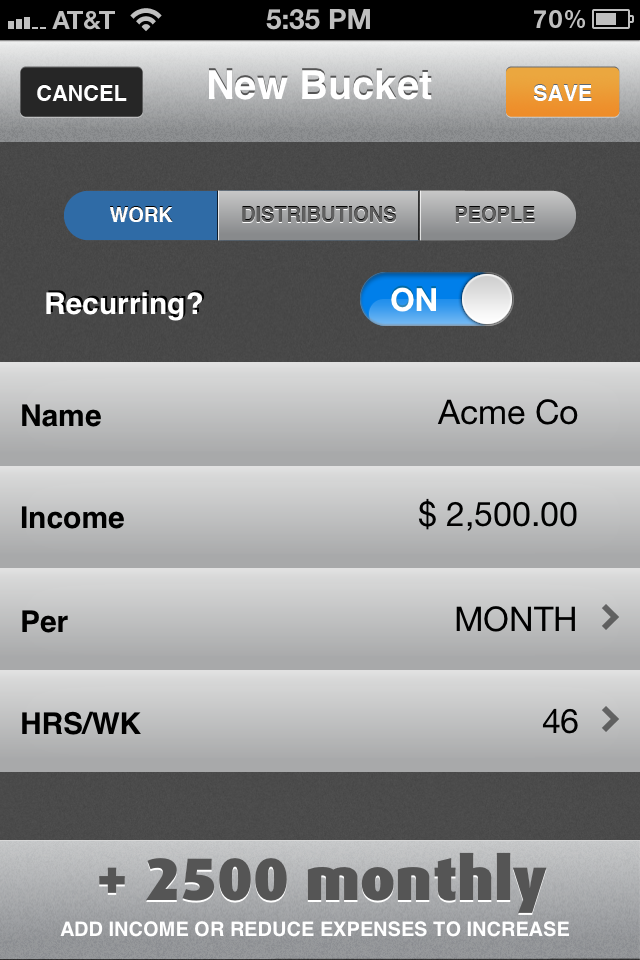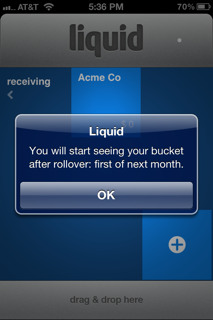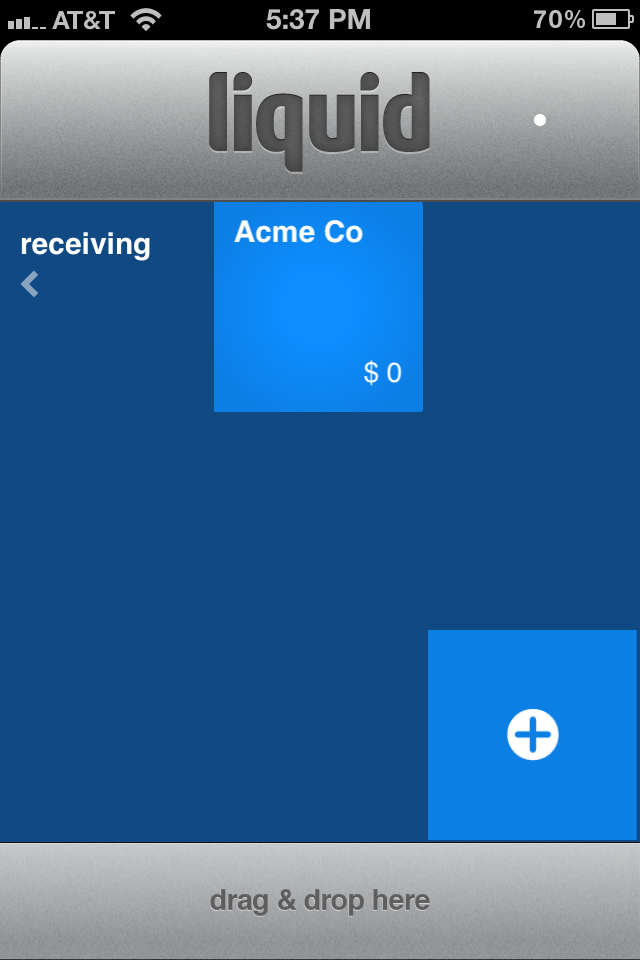In Getting Started 2 we learned how to set up all our cash. How does all this cash arrive? Money is simply the manifestation of time and labor. We trade our time and talents for money. So, let's set up the origins of all our money.
The Home Page
Once again, we start with the Home Page.
Step 1
Tapping the blue square will open the Receiving quadrant.
Once the quadrant is opened, tapping the "+" will allow you three places to categorize from where you receive your income.
Work could either be that place you go to everyday, in which case it would be recurring, or it could be a single project, such as contract work for someone, in which case you would switch the Recurring button OFF, because it's a one-shot deal. (The Recurring button is just beneath the three categories.
Distributions are monies received from an investment, such as a bond that pays once every three months. Finally, People are those "family and friends" that owe you money.
Step 2
Let's say you work at Acme Co. and you take home $2,500 a month. The default is Work that is recurring, which is what your job is at the Acme Co. (hopefully recurring.)
So, you would name it and input the monthly amount.
Next, input how often you receive the $2,500. By tapping the "Per" key, you have many options. Choose "Month" and hit the "Done" button on top of the wheel.
Next enter your average hours per week by selecting the appropriate number on the wheel and hit the "Done" button on the top of the wheel. This is important as it will be used many times throughout the app to indicate how long you have to work in order to make all your purchases.
Step 3
Now hit "Save' in the upper right and your receiving account is set up. You will see a pop up that says "You will start seeing your bucket after rollover, first of next month."
Any income you receive in the current month can be input by dragging the cash account to which it was deposited to your Liquid Number.
Now you've set up your first Receiving account.
You can set up as many receiving accounts as you have sources of income.
You have now set up the left side of your Liquid Account, what is known as your assets, or the things you own.